
The internet has become a great place for photographers and artists to showcase their creations. Tumblr is filled with customization options, and even the theme can be changed. On the surface, Tumblr is a microblogging platform. But what about Tumblr. Users can post images, video, text, audio, quotes and more.
How to Install Free Tumblr themes
- To install these themes, first login to Tumblr. Go to Settings at the top (cog wheel icon). Find your blog in the left hand navigation. On the next page, near the Theme heading, click Customize. Hit the Edit HTML button.
- Select all your code and paste it to a new notepad document. This will be your backup in case you decide you don’t like your new Tumblr theme. Then, delete all the HTML code.
- Next, copy all the HTML code from your new portfolio template (may have to open it as a notepad document), then paste it into the Tumblr theme editor.
- Now click Update Preview, then Appearance, and finally Save. Enjoy your new portfolio theme!
Tumblofolio
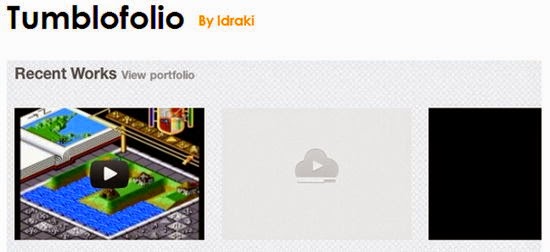
Some of the awesome features of this theme are:
- blog responsiveness (for compatibility with mobile devices and different screen sizes)
- photo slider
- image preview with lightbox
- social networking buttons
- Slider included
- Discus commenting system
- Flickr widget
Hasaportfolio
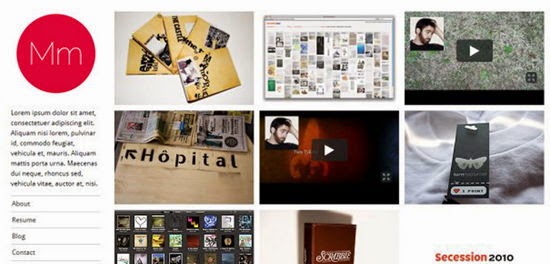
This theme has these great features:
- infinite scrolling
- links can be added to the sidebar, such as email address, Facebook, Twitter, blog and more.
- supports Tumblr post types photoset, video and photo
Organ portfolio theme

Star Aurora

Allegiance

We hope these free portfolio themes from Tumblr are useful for you. If there is a free portfolio theme which we may have left out, please let us know by commenting below.
0 Response to "5 Best Free Tumblr Portfolio Themes for Photographers and Artists"
Post a Comment